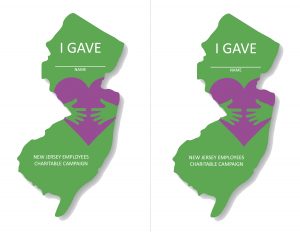2024 Campaign Overview, Informational Flyers, and Planning Materials
- NJECC New Hire Video
- Coordinator Training and Best Practices Presentation
- Coordinator Checklist
- Top Reasons to Give
- What Your Gift Can Buy (Dollar-buy impact examples)
- Q & A
- Campaign Information Overview
- Online Giving Platform
- Online Giving Login Instructions
- 2025 Charity Brochure/Code Book
- 2025 Paper Pledge Form (3-page print and mail version)
- 2025 Paper Pledge Form (electronic fillable format)
- Report Form (this is in an electronic fillable format)
- Charity Fair Request Form (this is in an electronic fillable format)
- Thank You Bag Tags
- QR Code Donor Instructions
- Fundraising Ideas
- Cause Week Timeline
- Raffle Guidelines
- New! Traveling Trophy Point System and Criteria (electronic fillable format)
Campaign Promotion Toolkit
Filled with ready-to-use messages, the Promotion Toolkit is designed to make it as easy as possible for you to help promote the NJECC to fellow colleagues. Download the Promotion Toolkit deck and the corresponding graphics and flyers for:
- Campaign Overview, Schedule, and Instructions
- Save-the-date, Kickoff, Reminders, & Wrap-up Messages and Graphics
- Holiday, Seasonal, and #GivingTuesday Messages and Graphics
- Cause-focused Messages and Graphics

Below is a preview of the types of graphics and materials you can download from the toolkit link above:
Campaign Poster (11×17 size)
Campaign Flyer and Goal Chart (8 1/2 x 11 letter size)
Email Signatures
Click on the images below and click the “Logos, Email Signature, and Campaign Themed Graphics” folder for email signatures and more campaign banners and logos you can use. Save the files to your computer. Insert one of these graphics into your email signature as a way to promote the NJECC to your colleagues and leadership through your everyday email interactions. Be sure to hyperlink your email signature graphic to www.charities.org/NJECC to make it easy for them to visit the NJECC donation site.
QR Code
For agencies with employees in the field who don’t have easy access to a computer, we’ve created a QR code. We have created a version of the campaign flyer and editable flyer with the QR code for you to share, along with donor instructions on how to scan and use the QR code. You are also welcome to use the QR code image on any other campaign materials you use to promote the campaign. The QR codes and flyers with the QR code can be found in the coordinator promotional toolkit folder here. When scanned, the QR code will take employees to the NJECC donation website where they can make their donation.
Right click on the QR code to save it to your computer:

Logo
For copies of these logos and this year’s campaign theme graphics, click here.


“I Gave” Card
To print this “I Gave” graphic on an 8 1/2 x 11 size page (as shown below), click here.